For getting started guides, along with other product documentation, check out https://docs.charachorder.com
Hardware Warranty
CharaChorder warrants to the original purchaser that your CharaChorder hardware product shall be free from defects in material and workmanship for 12 months from the date of purchase (or delivery as may be required in certain jurisdictions). Except where prohibited by applicable law, this warranty is nontransferable and is limited to the original purchaser and the country in which the product was purchased.
How to Start
For any Warranty claims, a valid Proof of Purchase is required as an order number from our website.
Make sure that your order falls within the 12 month warranty time-frame from the date of purchase.
If you have a warranty claim please contact us via the support link located in the footer of this webpage.
Remedies
CharaChorder’s entire liability and your exclusive remedy for any breach of warranty shall be, at CharaChorder’s option, (1) to repair or replace the hardware, or (2) to refund the price paid.
Shipping and handling charges may apply except where prohibited by applicable law. CharaChorder may, at its option, replace your product, offer to provide a functionally equivalent product, or repair any product with new, refurbished or used parts as long as such parts are in compliance with the product’s technical specifications. Any replacement hardware product will be warranted for the remainder of the original warranty period or thirty (30) days, whichever is longer, or for any additional period of time that may be applicable in your jurisdiction.
This warranty does not cover problems or damage resulting from (1) accident, abuse, misapplication, or any unauthorized repair, modification or disassembly including removal or attempted removal of key caps on a CharaChorder One device. (2) improper operation or maintenance, usage not in accordance with product instructions or connection to improper voltage supply; (3) use of consumables, such as replacement batteries, not supplied by CharaChorder except where such restriction is prohibited by applicable law; (4) lost parts that were originally supplied with the CharaChorder hardware product; (5) non-CharaChorder branded parts and accessories even if sold with the CharaChorder hardware product; (6) non-CharaChorder services that may be accessed or controlled with a CharaChorder hardware product; or (7) normal wear and tear.
For additional support, message the chat on this website to contact a human support agent on our team directly. Thank you for your patience as we get to your ticket!